But there were quite a few pointers to what version will be ideally suited to use for Eucalyptus, like this one, thanks Ajmf. I took the cue from there, I enabled debugging on elasticfox, and used firebug to dig deeper. And I came up with Hybridfox, yeah, and it works.
What is Hybridfox?
Hybridfox is an attempt to get the best of both world of popular Cloud Computing environments, Amazon EC2(public) and Eucalytpus(private). The idea is to use one hybridfox tool, which itself is a modified or extended elasticfox, to switch seamless between your Amazon account and you Eucalyptus Account in order to manage your Cloud "Computing" environment.
What can Hybridfox do?
Hybridfox can help you to all everything that you could possible do with elasticfox, on the Eucalyptus Computing environment
- Manage Images
- Raise and Stop Instances
- Manage Instances
- Manage Elastic IPs
- Manage Security Groups
- Manage Keypairs
- Manage Elastic Block Storage
Why this Project?
There something about the elasticfox development that restricts it only to EC2 environment. But Manoj(The maintainer of Elasticfox) has done well to keep it open source, so that people like us could just take it further, and hence this project.Moreover I am kinda of beginner with JavaScript, and with a little bit of digging found the ways to extend it to eucalyptus in my own limited ways. It would be nice if the community gets involved and extends this a little further.
Caveat: Hybridfox is an extension of an earleir version of elasticfox, 1.6.x.
How the hell?
Oh yes! This is more important right? Those who are familiar with Eucalyptus will know that there is eucarc file that gets download when you download the certificates. When you "cat" this file you have some env variables specific to your Eucalyptus instance, and make not of the EC2_URL, EC2_ACCESS_KEY and EC2_SECRET_KEYOnce you have installed the xpi file do the following step.
- Define a Region: Click on Regions,in the Popup dialog, specify a logical name say "Eucalyptus" or "MyEucalyptus" or whatever suits you, and the give EC2_URL as the Endpoint URL.
- Define Credentials: Click on Credentials, in the Popup dialog, specify a logical name say "EucaAcc1" or whatever suits you, and give EC2_ACCESS_KEY and EC2_SECRET_KEY as the AWS Access Key and AWS Secret Access Key respectively.
- Define Key Pairs: Click on KeyPairs tab, followed by create a ney keypair icon, in the Popup dialog it prompts for "Please,provide a key pair name" enter the name as "eucakey" or whatever suits you, and it prompts for the location to save the id file
- Define Security Groups:Click on SecurityGroups,in the Popup dialog, specify Group name say "Eucalyptus" or "EucaGroup" or whatever suits you, and enter the description and click on create button
- Image: Click on Image, right click on ami-id to Launch instance(s)
- Launch a new instance: On right click on launch instance(s), a Popup dialog shows to select/enter AKI ID, AMI ID, Minimum and Maxiumu number of instances,Securit Group to be launched respectively
- Manage Instances: Click on Instances, you able to view the newly launched instances details
- ElasticIPs: Click on ElasticIPs, you able to find Associate IP address with Instances ID
- Volume and Snapshot: Click on Volume and Snapshot, you able to create volume for the instance with mentioning the size in "GB'
Note: You could download the hybridfox from here and also feel free to contribute.
This screen just shows the list of images that the are registered with our Eucalyptus Cloud.
Show me!
Hybrid Fox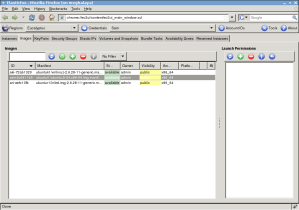
Credentials
KeyPairs
Security Groups
Image
Launch New Instance
Manage Instance
Elastic IPs
Volume and Snapshots
Doesn't Elasticfox for Eucalyptus?
Yes, heard that with Eucalyptus 1.6.1, elasticfox 1.7.x will work out of the box. Havent tried that out but they claim. Having said that there hybrid fox will need to be, more focused on supporting all features of eucalyptus without breaking the EC2 functionalities.









